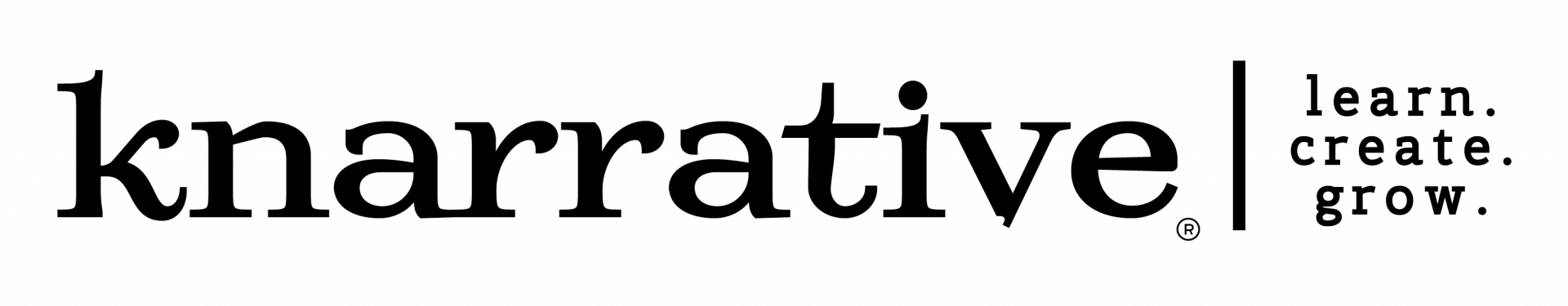FAQ Topics
Accounts & Billing
How do I cancel my Knarrative subscription?
How do I edit my payment information?
How do I change my billing date?
Unfortunately, we are unable to update the billing date on active memberships. However, you will be able to change your billing date by cancelling your membership and re-activating it on the preferred billing date.
Head to your settings to cancel your subscription. Once you have cancelled your subscription, you will still have access until the last day of your billing cycle.
Re-activate your membership in your "Account" settings on the date you would like to be billed on.
For
example: If you are billed on the 9th of each month, and want to be
billed on the 1st, you can cancel your membership any time before the
1st of the next month and reactivate your membership on the 1st.
If you need further assistance please contact us via our website, www.knarrative.com. Speak to us directly via phone support at 833-562-7728 (Mon-Fri: 8am-5pm ET, Sat 11am-3pm ET). Contact us by email, 24/7: info@knarrative.com.
How do I recover my password?
What is the currency of our subscription price?
What do I do if I’ve received a failed payment?
Here is a few things you can do to try and reactivate your payments:
- If your card does not have enough funds, or needs to be updated, head to your payment settings online, located in your Profile. Here, you can update your form of payment.
- If your credit card is up to date and has sufficient funds, you will need to contact your credit card and/or bank institution. Knarrative has no ability to approve payments that your bank has blocked or marked as "high risk".
The most common reason a bank may block a payment is because they don't recognize the charge and disable the payments from processing. Another common reason revolves around international purchases, which your local bank may not recognize and block for security reasons.