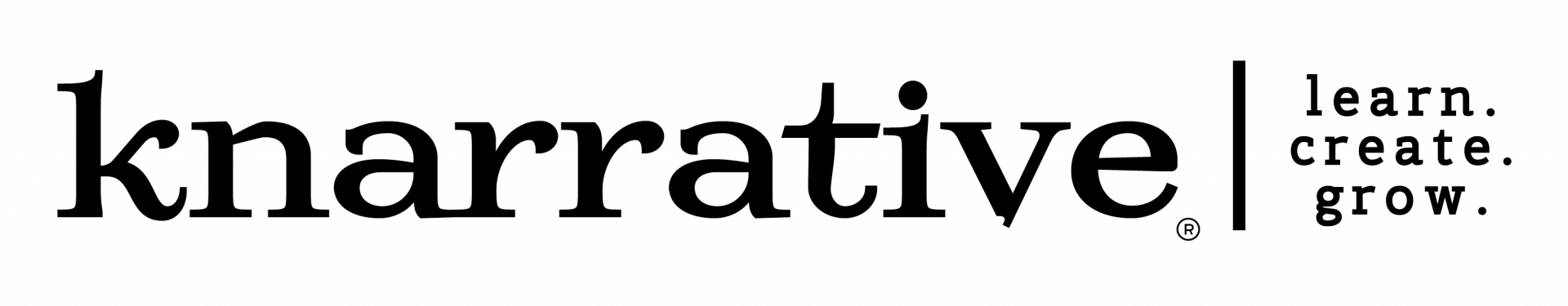FAQ Topics
Knubia App
How do I access Knubia for the first time?
To enter Knubia for the first time, click the "Knubia" tab in the footer of the site or the "social" tab in the top navigation banner. On the community.knarrative.com website, click on "Request to Join Knubia", and enter your name and the email address on your Knarrative Subscription. Accept the terms and conditions, and then continue on to set up your profile. After that, you will be able to join the Knubia community! This process also works on the app.
What is Knubia?
Knubia is a global community for real conversation. It's a growing collective of teachers, learners, thinkers and doers, committed to our collective work and responsibility.
How do I log into Knubia?
Go to community.knarrative.com and click on Login, then enter your username, email address, and your password (NOTE: Be sure to use your Knubia password, and NOT your Knarrative password, if the two are different). This process is the same on the app.
How do I create posts on Knubia?
To create a post, click on the "plus" button on the Knubia homepage (If you are on your computer, this will be at the top of the page, towards the center. On your phone or the app, this will be in the bottom center of the page). Enter a title and the content of the post.
How do I sign up for a Knarrative membership?
You can sign up for a Knarrative membership by selecting a monthly or yearly membership option. Can't afford either of our membership plans? We offer an opportunity to apply to our Scholarship program so that you don't miss out on an opportunity to be a part of this community.
How do I join live classes?
Live classes are broadcast in Knubia. Simply log into your account at the appropriate time and use the search button to search for the specific class you are looking for. There will often be a banner at the top of your feed that you can simply click to go directly to the class.
What time are live classes held?
Notifications are sent to your mobile device prior to our live classes. Please make sure to turn your notifications on. Up-to-date information is also shared in Knubia via our class pages.